Finally, we’re able to add our Moravian ID cards to our phones. This means that, instead of your physical ID card, you can tap your phone instead.
“The University recently completed upgrading the dining, door access, and library checkout systems to a new system that supports ‘tap’ technology,” said IT Representative Colleen Laird. “The new ‘tap’ technology [now] opens the door for digital IDs, using Apple, Google, and Samsung Wallets.”
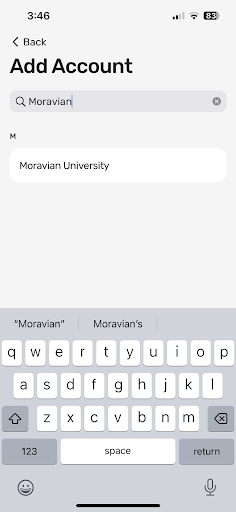
It’s easy to add the new feature to your phone.
All you need to do is download the Transact eAccounts application on your phone. It’s free to download on the App Store or Google Play. The app doesn’t have a big file size, so the download should finish in under a minute.
Once you’ve downloaded the app on your phone and have opened it, you have to search for Moravian University and sign in using your credentials. It’s the same login you use for AMOS. This might not work if you weren’t issued an ID yet, so make sure to get one if you don’t have a physical one yet. Also, you’ll have to verify using Duo security.
Once you log in, you should notice your picture pop up with information, such as your remaining Dining Dollars balance. On that screen, there should be an option to “add to wallet.”
On iPhone, this will add your ID to your Apple wallet. On other devices, you can add it to your Google or Samsung wallet.
Once you select the option, it might take a few minutes to add it to your wallet of choice. Don’t worry, though, it will eventually stop, and you should notice that your ID has been added to your digital wallet.
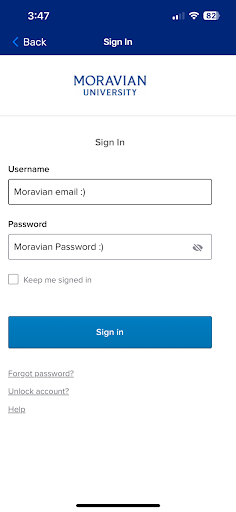
On iPhone, you can simply double-click the power button to pull up your wallet. On other devices, you can add shortcuts to quickly bring up your wallet with your ID card on it.
Madi Griffin ‘25 loves the app. “I don’t even carry my swipe with me anymore, which is much more convenient.”
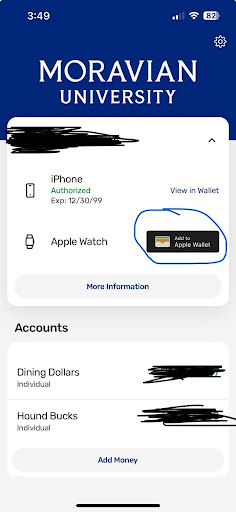
This simple addition may seem small, but it’s incredibly useful for us students who need to use our IDs a lot. In just a few minutes, you can make your life easier by following this guide.









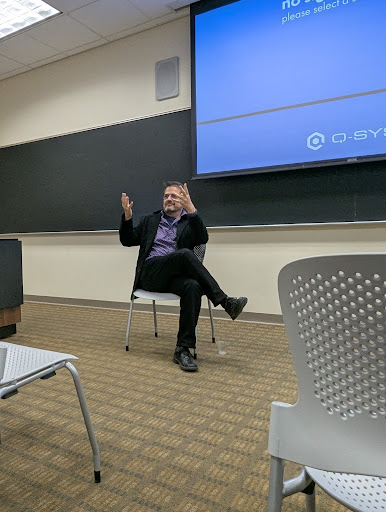





Sara McClelland • Jan 26, 2024 at 12:20 pm
This is so exciting. I agree this is a nice addition to make life more convenient. Glad to have some instructions handy for how to complete the process too!
Thanks, Joel!